Enrolling in a course/postgraduate program (non-Italian citizens with residency abroad)
Details on all procedures (entry, residence and university enrolment) are published HERE
If you are a non-EU citizen, on the same page you will also find specific instructions for:
- registering on the Universitaly platform
- applying for an entry visa for study purposes.
To enrol in a course/master's degree, the first thing you need to do is register.
Once you have completed the registration process, follow the instructions for the type of course/postgraduated program you are interested in:
- subject-to-availability
- open-access
- subject -to-selection